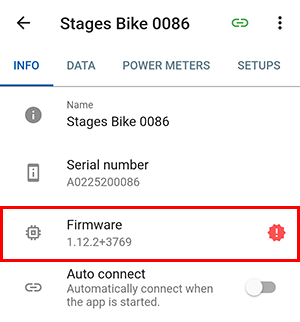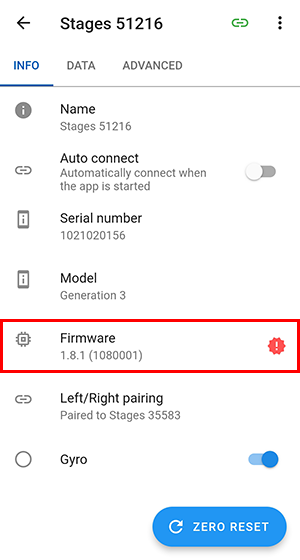Updating Firmware
The StagesBike and the Stages Power L/R meters each have firmware. All can be updated through the Stages Cycling app.
To update the bike firmware:
- Make sure your bike is plugged in.
- Open the Stages Cycling app and select StagesBike SB20 from the Devices menu.
- The firmware version will display a red alert symbol if the bike requires an update.
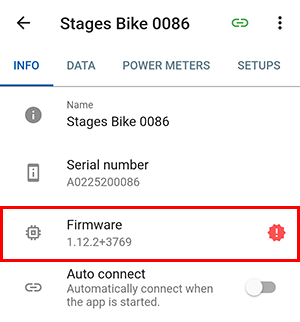
- To initiate an update, select Firmware, then select Update.
The app will disconnect from the bike once the update is complete and reconnect automatically.
Visit the firmware release page for details on current and past firmware versions.
To update power meter firmware:
- Rotate the power meter crank(s) one rotation to ensure it is awake.
- Open the Stages Cycling app and select one of the StagesBike’s power meters from the Devices menu or add it as a new device.
- The firmware version will display a red alert symbol if the power meter requires an update.
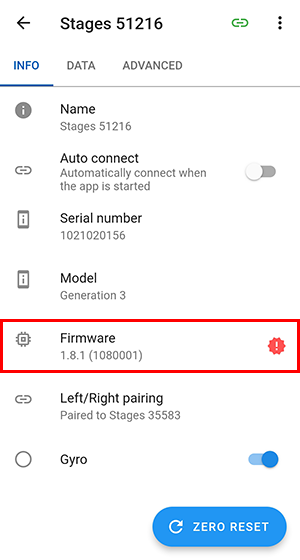
- To initiate an update, select Firmware, then select Update.
- Repeat the process for the second power meter on the bike.