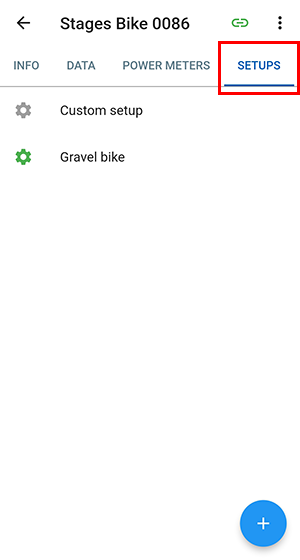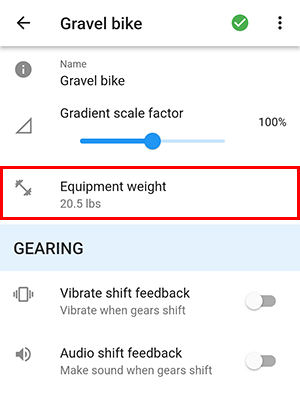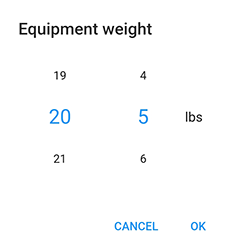Both equipment weight and user weight are used in calculations when riding in Simulation mode. The equipment weight setting allows you to get as close as possible to an actual setup in Sim mode. Use this feature to input the weight of any outdoor bike of your choice. Equipment weight is unique to each setup and does not transfer between setups, so each setup can be treated individually, much like separate bicycles.
Note: Weight set in third party apps is not reported to the StagesBike.
To enter an equipment weight: