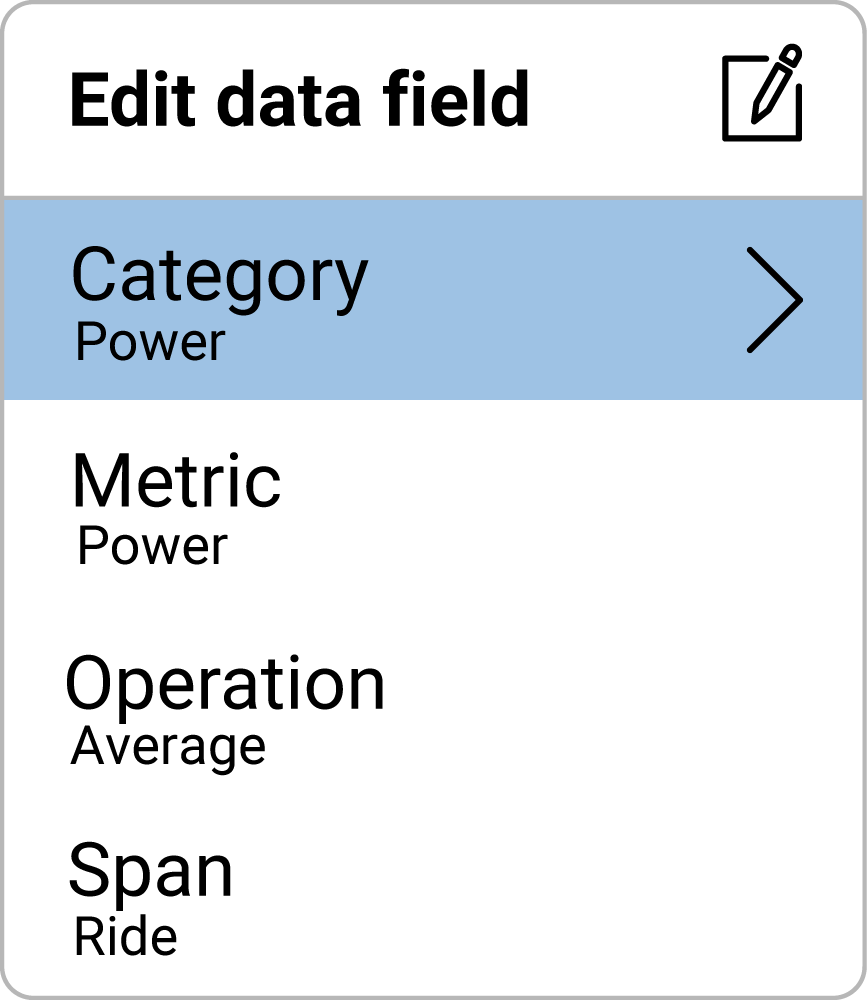
Each individual data field is highly customizable, allowing you to select a metric, operation, span, and field size. Data fields can be customized on the Dash unit and on the Stages Cycling app.
To update a data field on the Dash, go to Settings > Edit data pages > Select page > Edit.
DATA FIELDS MENU |
|
|---|---|
| Category | Choose a category to narrow down the metrics list |
| Metric | Choose a metric |
| Operation | Choose an operation, such as average or max |
| Span | Choose a time span to calculate your operation, such as instant, lap, or ride (entire ride) |
Note: For instantaneous readings, choose Operation: Average, Span: Instant.